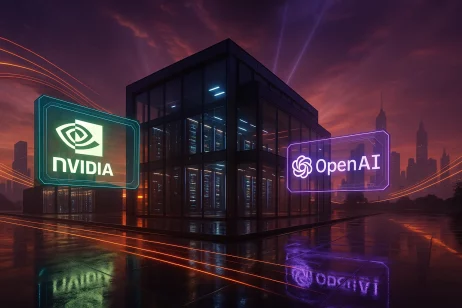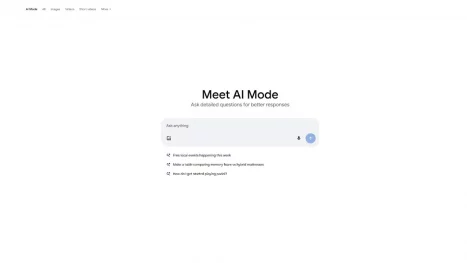Google Flow, which was shown off at Google I/O 2025, is changing the way we make videos that look like they were made for the movies. Flow makes it easy for people of all skill levels to make professional videos using Google’s most advanced AI models, such as Veo 3, Imagen 4, and Gemini. Flow lets you make beautiful videos with just a few words or pictures, so you don’t need expensive equipment or a complicated production team.
Flow TV is a part of this new ecosystem. It shows AI-made videos and explains the creative prompts behind them, making it both a showcase and a learning tool. Flow is more than just a tool for making things; it’s also a place to explore and get a taste of the future of storytelling.
What Is Google Flow & Flow TV?
Google Flow is a new AI-powered platform that lets people make movies by just typing in text prompts. Flow can make videos with realistic visuals, synchronised audio, and complex storylines without the need for traditional filmmaking skills. It does this by using Google’s powerful AI models.
Flow TV, on the other hand, is a nonstop stream of AI-made videos, It covers a wide range of topics, including Fantasy, Sci-Fi, Nature, and more. It also shows viewers how the creative prompts were used to make each video, which lets them learn and get ideas from the AI-generated content made with Flow.
Core Components of Google Flow
Google Flow uses powerful AI technology to make video creation simple and fast. You don’t need a big production team or filmmaking experience to turn your ideas into professional videos. Just describe what you want, and Flow will bring it to life. Here’s how the main parts of Google Flow work together:
1. Google Veo 3: Making Videos More Advanced
Veo 3 is the powerful AI model that makes Google Flow’s video creation possible. It can turn simple text descriptions into high-quality video sequences. Veo 3 can make your ideas come to life with amazing realism, whether it’s a busy city street at sunset or an action scene with a lot of energy. It takes care of lighting, textures, and movement, capturing all the tiny details to make content that looks like it was made by a pro.
2. Imagen 4: Better Image Generation
Imagen 4 improves the quality of the scenes it makes, which takes video creation to the next level. It can turn text descriptions into hyper-realistic images, making sure that your characters, settings, and objects look real and stay the same from scene to scene. This is especially helpful for projects that need more than one shot or setting because it keeps the visuals consistent throughout.

3. Gemini: LLM (Natural Language Processing)
Gemini is the company that makes Flow’s natural language processing work. As Google’s main large language model (LLM), it does a great job of understanding what you write. Gemini makes sure that your instructions are clear and that they are shown correctly in the video output, whether you are describing a scene, a conversation, or camera movement.

Features of Google Flow
Scene Maker: You can use the Scene Builder to put together several video clips into a single story. This tool lets you keep your characters consistent, make smooth transitions, and use dynamic camera angles whether you’re making a short film or an ad. It’s great for creators who want to have more control over their videos because it lets them put scenes together and make sure the story flows smoothly.
Controls for the camera: With Flow’s advanced Camera Controls, users can change the angles, zoom levels, and movements of their cameras, making their videos look more like movies. These easy-to-use controls let users make everything from close-up shots to wide-angle scenes, all in a virtual world. Being able to control how the camera moves lets creators try out different styles and techniques.
Managing Assets: Flow’s Asset Management feature helps users keep track of and store their video assets, like characters, props, and settings. This makes it easy to use the same assets in more than one project, which helps keep things consistent and cuts down on the time it takes to make new assets. It makes the process easier for big projects and makes sure that assets are always available when needed.
Flow TV: Flow TV is a collection of AI-generated content that has been hand-picked to give users ideas and information. It teaches you a lot by showing you how good prompts can help you make great videos. People can see what Flow can do and learn how to make good videos by watching videos on Flow TV.
How to Access Google Flow
To use Google Flow, users need to sign up for one of Google AI plans:
- Google AI Pro (about $19.99 a month): This plan lets you use Flow with Veo 2, which has the basic tools for making AI videos.
- Google AI Ultra (about $124.99 a month): This plan gives you higher usage limits, early access to Veo 3 with audio, better camera controls, and advanced features like 1080p video output.
- Google AI Ultra for Business: This is great for businesses that need more credits and the newest AI tools for making videos on a large scale.
Flow is now available in the U.S., and the company plans to expand to other countries in the future. Users can also use third-party platforms like ImagineArt to get to Google’s Veo and Imagen AI models without having to sign up for one of these plans.

Real-World Applications of Google Flow
Filmmaking: Flow is a game-changer for filmmakers. It uses AI to get rid of common pitfalls in filmmaking, such as high costs and the need to know a lot about technology. It allows creators to create movies with very little effort.
Advertising and Marketing: Marketers can create professional-quality video ads that grab people’s attention and keep them interested, without the need for a full production team. Flow helps you create high-quality content on a budget, whether it’s a short commercial or a product demo.
Education: Flow allows teachers to create educational videos that are both engaging and good-looking. Teachers can present their material in a more engaging and effective way when they can visualize difficult concepts.
Content Creation: Flow makes it easy for YouTubers, streamers, and social media influencers to create content. Flow makes it easy to create professional-quality videos that stand out online, whether they’re short and funny or long and detailed.
Conclusion
Google Flow is more than just an AI tool; it’s a look at what the future of making films and other content will be like. Flow makes it easy for creators of all skill levels to bring their ideas to life by using Google’s advanced AI models, such as Veo for making videos, Imagen for making sure images are consistent, and Gemini for understanding your instructions.
Flow is different because it works with Flow TV, a platform that gives you constant inspiration and learning. It lets creators see what AI-generated video content can do and how to get the most out of it.
The way we make, learn, and watch video content will never be the same as Flow grows. Think about being able to make beautiful, seamless images or stunning visuals like Google’s Nano Banana with just a few clicks. TThis is just the beginning.